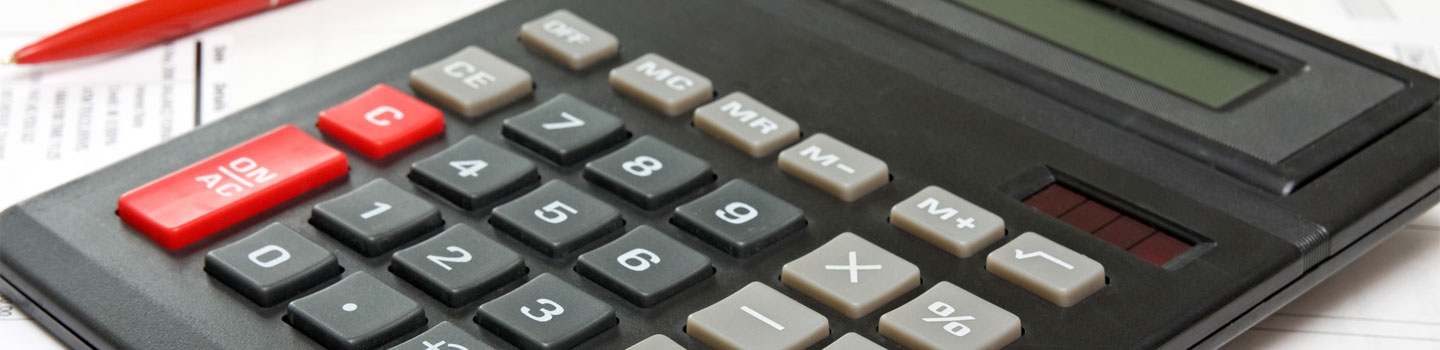Your tax preparers are still here and can be reached at the below new e-mail addresses.
- Pat Howard – phoward@oliverthornburgcpas.com
- Jung Lawrence – Jung@oliverthornburgcpas.com
- Darcy Miller – Darcy@oliverthornburgcpas.com
- Jesse Eckelkamp – Jesse@oliverthornburgcpas.com
- Tsachka Morag – Tsachka@oliverthornburgcpas.com
Oliver Thornburg CPAs, PLLC, (formerly Howard Tax Associates) have sent you a notification to register to your new Client Center.
If you have not received the registration notification e-mail, check your spam folder, or call us at 512-539-0010 for assistance.